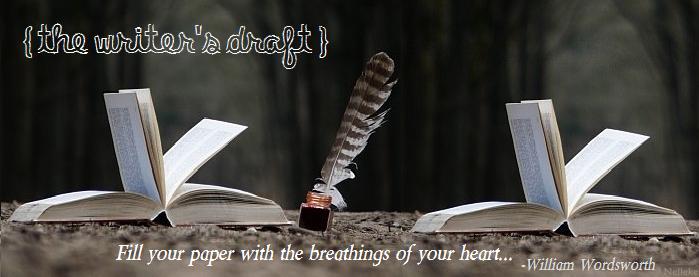Right before the "Quote" button you will see a new button, called (appropriately) the Multi-Quote Button. It allows you quote more than one person when you are posting (handy, no?).
To Use:
1. Click the "Multi-Quote" Button for the post you wish to quote.
2. Click however many other "Mulit-Quote" Buttons you wish to quote, making sure you do not click the same one twice.
3. Click the "Post Reply" Button at the top or bottom of the page (located on the left side of your browse)
Important:
Do not click the same Multi-Quote Button twice for one post by one user. It will deactivate that specific quote.
Do not use the Quick Reply Box if you wish to use this option as it won't work.
How To Deactivate:
If you decide not to use it or click it accident, to discontinue, click the Multi-Quote Button twice. It will cancel the Multi-Quote out.